Confluence and Position Management Tools
Trade smarter, using unique tools developed by PH.Ds!
E.G. Multi-Timeframe FVG (ICT)
$999
Lifetime Plan

E.G. Multi-Timeframe FVG (ICT) enables traders to detect Fair Value Gaps (FVGs) across up to 8 timeframes simultaneously on a single chart. This powerful multi-timeframe analysis highlights imbalances that often precede significant price movements, helping you identify high-probability entry and exit zones with greater precision. When combined with our Trigger Points, the tool automatically filters out FVGs that don’t align with these statistically significant price levels—sharpening your focus and reducing noise in your decision-making process.
Platforms: NinjaTrader and TradingView.
Instruments: All.
E.G. Dynamic Fibonacci (ICT)
$199
Lifetime Plan
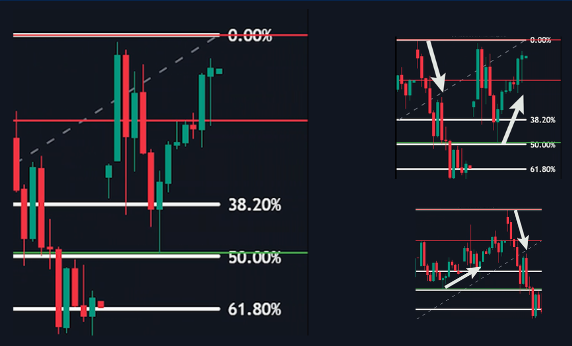
E.G. Dynamic Fibonacci (ICT) automatically plots the current day’s Fibonacci retracement levels on your chart, updating in real time as price action unfolds. This dynamic approach helps you identify high-probability confluence zones where price may stall, reverse, or break through with momentum. It’s especially useful for defining profit targets, managing risk, or scaling into winning trades during breakout conditions—adding structure and precision to your intraday or swing trading strategy.
Platforms: NinjaTrader and TradingView.
Instruments: All.
E.G. Confluence
$589
Lifetime Plan

E.G. Confluence is a multi-timeframe indicator that analyzes multiple internal signals to generate automatic alerts as the market reaches key price zones. Specifically tuned to activate around E.G. Trigger Points, it serves as a confluence tool for traders seeking high-probability entries. By detecting potential breakout or reversal conditions in real time, it helps refine your execution and reduce uncertainty—bringing added structure and confidence to your trading decisions.
Platforms: NinjaTrader and TradingView.
All the instruments supported by the E.G. Trigger Point.
E.G. Trailing Stop
$249
Lifetime Plan

E.G. Trailing Stop automatically maps the ideal trailing path based on real-time volatility, using the Average True Range (ATR) to adapt dynamically to market conditions. This approach helps you stay in winning trades longer, capture larger moves, and manage open positions with less emotional interference.
Platforms: NinjaTrader and TradingView.
Instruments: All.
E.G. Divergence
$699
Lifetime Plan

E.G. Divergence plots real-time divergence signals on your chart to confirm potential reversal moves. It analyzes momentum shifts using over 10 widely used indicators, including RSI and MACD. Divergence can reveal early signs of weakening price momentum, making it a valuable tool for timely profit-taking or positioning ahead of a potential trend reversal.
Platforms: NinjaTrader and TradingView.
Instruments: All.
E.G. Price Action
$487
Lifetime Plan

E.G. Price Action scans candlestick formations and generates confirmation signals—both visual (arrows) and audible—when price approaches the area around E.G. Trigger Points. It acts as a confluence tool for traders relying on these levels, helping to validate potential entry setups with added precision.
Platforms: NinjaTrader.
All the instruments supported by the E.G. Trigger Point.
Our Automatic Strategies for NinjaTrader Users
We developed fully automatic strategies to demonstrate the potential return of trading using E.G. Indicators.
Watch the video below to learn more!
